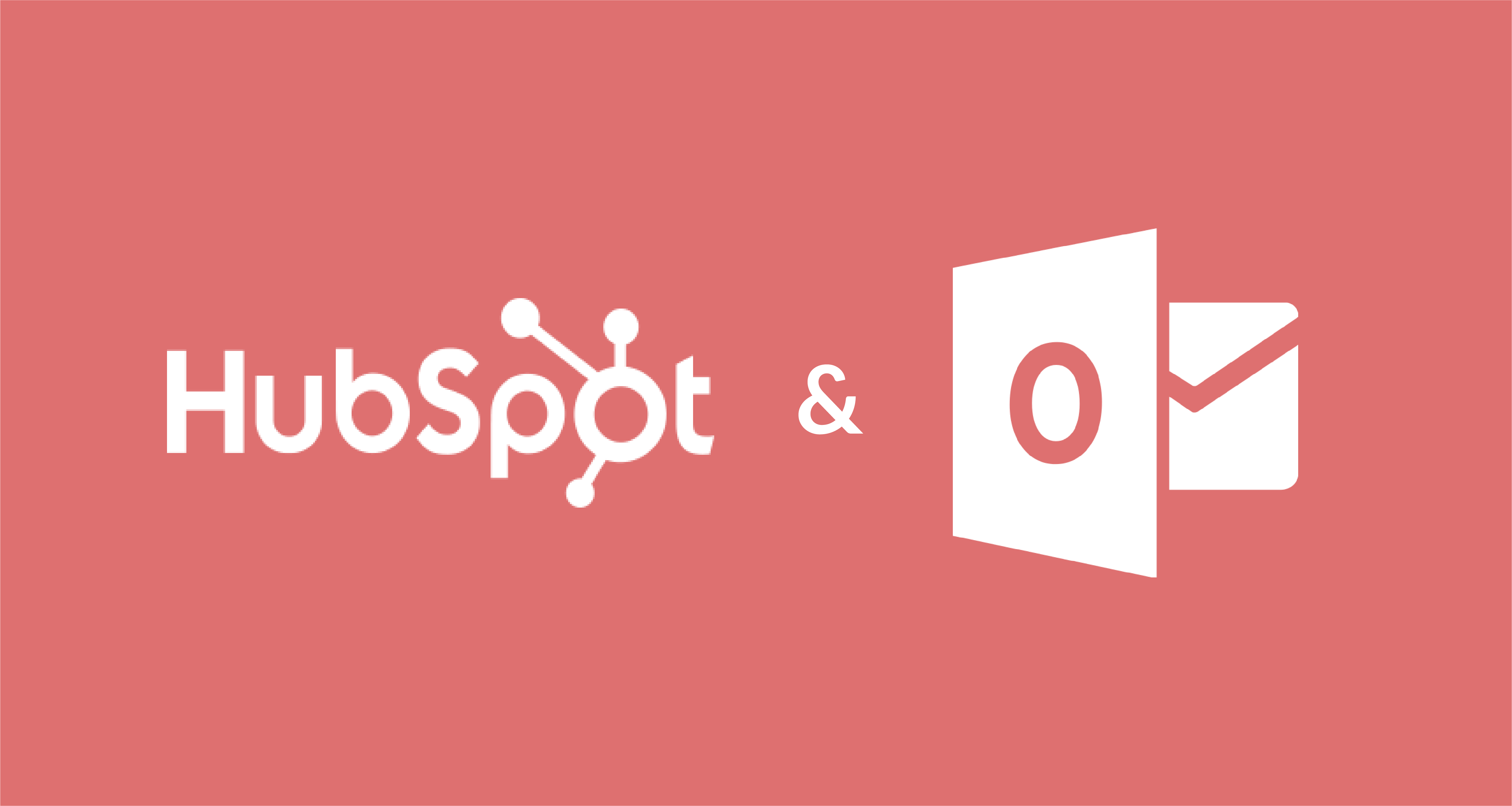How we do sales
Use what you have
Yesterday I bought the domain for the “all in the family” project. Now I need to set up our email for my partner and me. Last year, I bought additional licenses and force…
How to set up HubSpot Sales on Outlook in the Browser.
This post I’m sending to my sales team. It’s a step-by-step how-to guide on setting up the HubSpot sales app on Outlook.com in the browser. The HubSpot App allows us to: Add New…